Introduction
Artificial Intelligence (AI) is transforming every industry — from healthcare and finance to creative arts and cybersecurity. But perhaps one of the most intriguing questions facing developers, business leaders, and tech enthusiasts in 2025 is:
Should AI take over software development?
We’re seeing the rise of AI tools like GitHub Copilot, ChatGPT, and Amazon CodeWhisperer, assisting developers with code suggestions, bug fixes, and even full-stack prototypes. But can — or should — AI fully replace human developers?
Let’s explore both sides of the debate with evidence, real-world examples, and trusted external sources.
What Is AI-Driven Software Development?
AI-driven software development refers to the use of artificial intelligence models to write, review, optimize, or even deploy code. These systems learn from vast amounts of existing code and natural language instructions.
Examples of AI in Development:
- GitHub Copilot: Uses OpenAI Codex to suggest lines or blocks of code (source)
- Replit Ghostwriter: AI-assisted in-browser development (source)
- Codeium: Free AI coding tool for multiple IDEs (source)
✅ Benefits of Letting AI Assist in Development
1. Faster Code Writing and Prototyping
AI can generate boilerplate code, repetitive logic, and even structure entire functions in seconds — drastically reducing time-to-market.
“Developers using GitHub Copilot completed tasks 55% faster” – GitHub Research
2. Reduced Human Error
AI can highlight potential bugs, security flaws, or performance bottlenecks even before the code is compiled or tested.
3. 24/7 Availability
Unlike human developers, AI doesn’t need sleep. It’s available around the clock, perfect for global teams and DevOps environments.
4. Accelerates Learning for Beginners
AI acts like a real-time tutor, explaining code and helping new programmers learn by doing — see platforms like Khan Academy’s AI guides.
🚫 Why AI Shouldn’t Fully Replace Developers
1. Lack of Creativity and Context
AI lacks emotional intelligence, creativity, and human-centered design thinking. It can’t build for user empathy, brand tone, or niche use cases the way human devs can.
2. Security and Ethical Concerns
AI might generate insecure or unethical code, especially when it pulls from unvetted sources. The EFF warns about copyright and security issues with AI-generated code.
3. It Still Needs Supervision
No matter how good it gets, AI still makes mistakes. It can misunderstand context or misinterpret vague instructions.
“AI hallucinations in code can lead to critical vulnerabilities.” – Google DeepMind Research
🤝 A Better Future: AI + Human Collaboration
Rather than fearing job loss or total AI control, we should embrace AI as a coding partner — not a replacement.
Human + AI Model:
- AI does the repetitive work (e.g., syntax, test cases, boilerplate)
- Humans handle design thinking, architecture, ethics, and product logic
Just like calculators didn’t replace mathematicians, AI won’t replace developers — it will empower them to build smarter and faster.
📚 Real-World Case Study: AI in Production
Case: Shopify’s Use of AI Tools
Shopify integrated AI pair-programming tools in their dev process, which reportedly led to a 25–30% increase in developer productivity. The AI wrote test cases, resolved merge conflicts, and optimized functions — all under human supervision (source).
🧠 Should AI Take Over Development? Final Verdict
No, AI should not fully take over software development. But it should be deeply integrated into the development workflow to:
- Save time
- Reduce costs
- Increase innovation
- Improve code quality
The future of software development is AI-assisted, not AI-replaced.
🔗 Internal Linking Ideas
If you have a tech blog or portfolio, you can interlink with pages like:
- Top Programming Languages in 2025 (internal link)
- How to Use GitHub Copilot Efficiently
- Is AI a Threat to Cybersecurity Jobs?
- Webpeaker AI Tools for Developers (if promoting your brand)
💬 FAQ Section
Q1: Can AI build an entire website or app by itself?
A: Partially. AI can scaffold a basic app, but human input is needed for custom logic, design, and functionality.
Q2: Is learning to code still worth it in 2025?
A: Absolutely. AI can assist, but human developers are still the decision-makers and problem-solvers.
Q3: What tools should I try as a developer in 2025?
A: Try GitHub Copilot, Codeium, Replit Ghostwriter, and Tabnine for AI-assisted development.

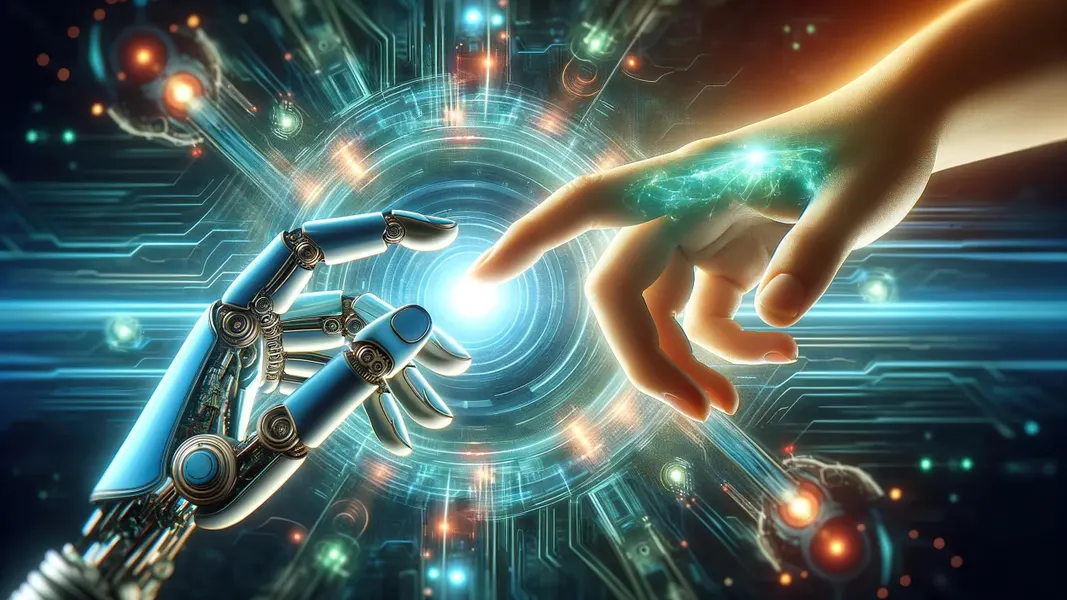


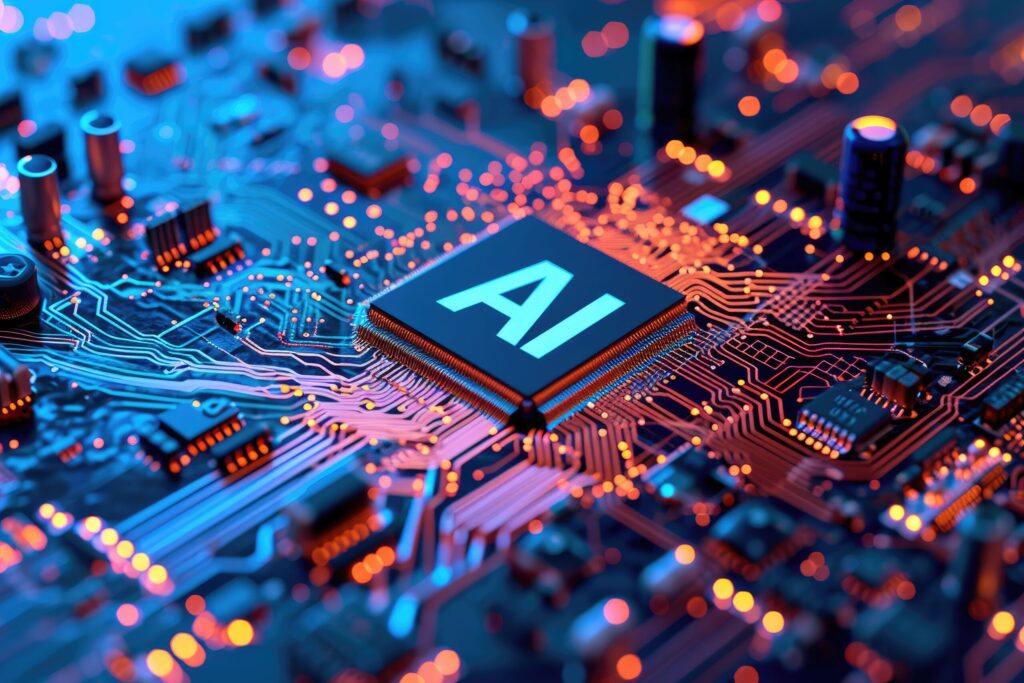
Some leaders consider business and technology objectives interchangeable, allowing one to inform the other. Those that align their information technology systems with their overall business strategy have the best chances of achieving their short- and long-term objectives.
Your article helped me a lot, is there any more related content? Thanks!